不切换服务器
- 不切换服务器是指,将模板样式文件和附件文件保存到云表所在服务器的其他路径。
- 我们需要通过修改配置文件进行修改。
- 首先在云表的安装目录中找到application.conf文件。
- D:\Latosoft\LatoServer\Bin\Tomcat\webapps\ROOT\WEB-INF\application\conf
为application.conf文件所在的目录。
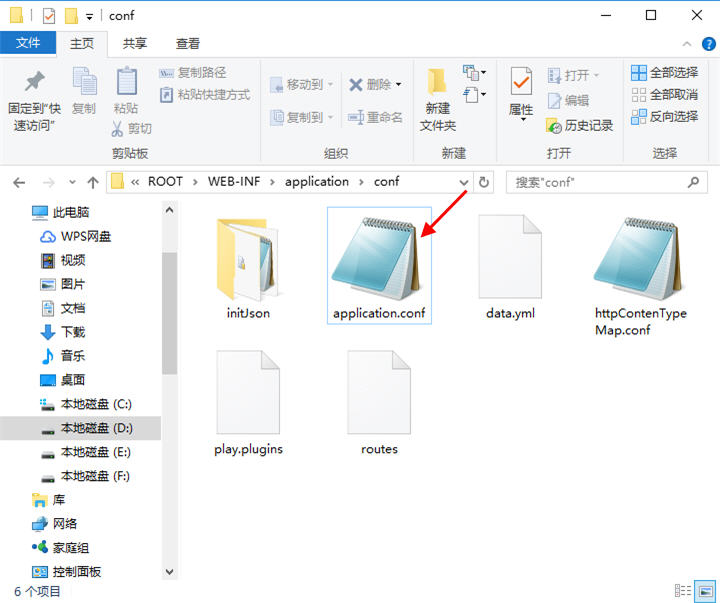
用记事本的方式打开。
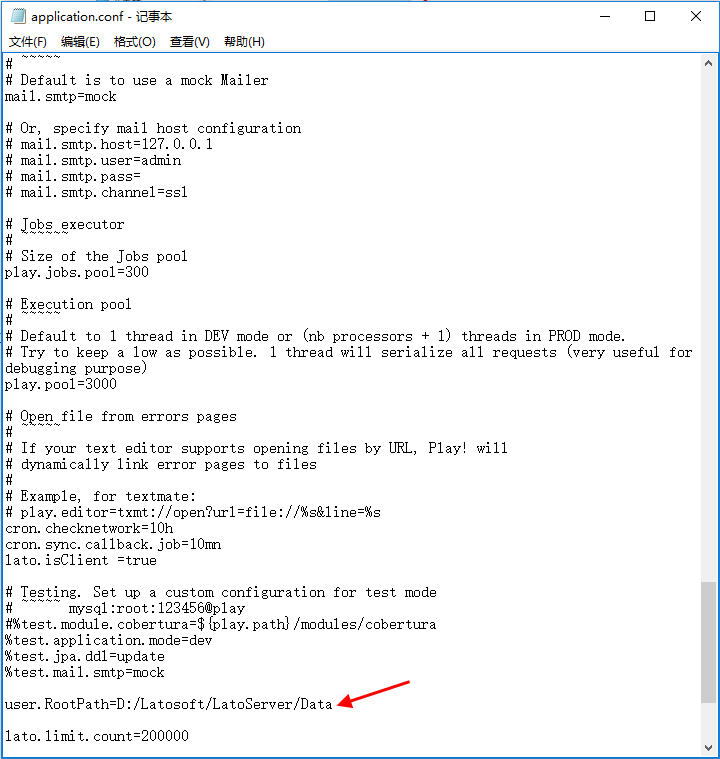
user.RootPath= 后面的即为模板样式文件和附件文件存放的目录。对其进行修改后,保存此文件并重启云表服务后即可生效。
保存到其他本地服务器
- 保存到其他本地服务器是指,将模板样式文件和附件文件保存到局域网内其他的服务器。
- 支持ftp协议和sftp协议,对象存储服务等。
- 我们需要通过修改custom.conf文件进行设置。
- 首先在云表的安装目录中找到custom.conf文件。
- D:\Latosoft\LatoServer\Data\conf为custom.conf文件所在的目录(若Data文件夹中没有conf文件夹,则需要手动创建一个文件夹,命名为“conf”;若conf文件夹中没有custom.conf文件,则需要手动创建一个文本文档,并命名为“custom.conf”,编码格式utf-8)。
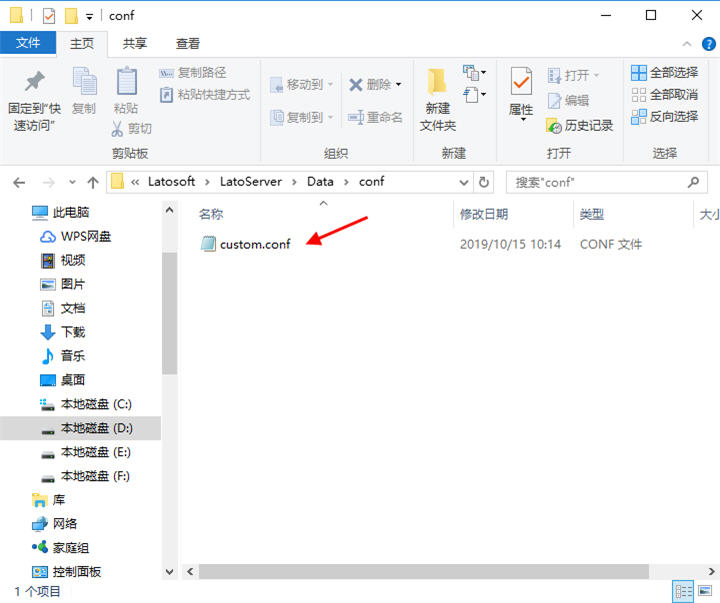
sftp协议
- 用记事本的方式打开custom.conf文件。并按如下格式填写:
- lato.service.storage.type=sftp
- lato.file.storage.endpoint=对应的为目标服务器的地址
- lato.file.storage.endpoint.port=sftp端口号,默认22
- lato.file.storage.access.id=sftp的用户名
- lato.file.storage.access.key=sftp用户名对应的密码
- lato.file.storage.styleRootPath=模板样式文件的存放路径
- lato.file.storage.fileRootPath=附件文件的存放路径
示例:
lato.service.storage.type=sftp
lato.file.storage.endpoint=192.168.1.186
lato.file.storage.endpoint.port=2222
lato.file.storage.access.id=lato
lato.file.storage.access.key=p@ss1314
lato.file.storage.styleRootPath=data/style
lato.file.storage.fileRootPath=data/file
ftp协议
- 用记事本的方式打开custom.conf文件。并按如下格式填写:
- lato.service.storage.type=ftp
- lato.file.storage.endpoint=对应的为目标服务器的地址
- lato.file.storage.endpoint.port=ftp端口号,默认21
- lato.file.storage.access.id=ftp的用户名
- lato.file.storage.access.key=ftp用户名对应的密码
- lato.file.storage.styleRootPath=模板样式文件的存放路径
- lato.file.storage.fileRootPath=附件文件的存放路径
示例:
lato.service.storage.type=ftp
lato.file.storage.endpoint=192.168.1.235
lato.file.storage.endpoint.port=21
lato.file.storage.access.id=lato
lato.file.storage.access.key=Lato333
lato.file.storage.styleRootPath=data/style
lato.file.storage.fileRootPath=data/file
保存到云服务器
- 保存模板样式文件和附件文件到云服务器时,目前支持OSS(阿里云对象存储)、OBS(华为云对象存储)、EOS(腾讯云对象存储)、S3(aws通用对象存储协议)。
- 用记事本的方式打开custom.conf文件。并按如下格式填写。
- lato.service.storage.type=oss
- lato.file.storage.endpoint=OSS服务器地址
- lato.file.storage.access.id=OSS分配的accessId
- lato.file.storage.access.key= OSS分配的accessKey
- lato.file.storage.styleRootPath=模板样式文件的bucket
- lato.file.storage.fileRootPath=附件文件的bucket
- 例如:
lato.service.storage.type=oss
lato.file.storage.endpoint=https://oss.cn-south-1.xxxxx.com
lato.file.storage.access.id=xxxxxxxxxxxxxxxxxxxxxx
lato.file.storage.access.key=aaaaaaaaaaaaaa
lato.file.storage.styleRootPath=test-style
lato.file.storage.fileRootPath=test-file

